Card Link
The Card Link content type is a stacking content type. When adding it to your page, if the cards are next to each other they will stack up two to a row. If the page is narrow enough, they will be presented one per line. It is a great way to provide some structure and interactivity to a long list. It consists of an image, title or description, and a link.
Need to know:
- How to upload an image to the Media Library
- Adding Content to a Page
How to:
Add this content type to your page. For the card image input field, you’ll select an image that you’ve uploaded to the media library. The card text input field will be the text presented on the body of the card. The card link will be URL page that the card takes you two when you click it. Be sure to use the full URL (including http:// or https://) when you add your link to the button link input field. The link target input field allows you to make the link open in the same window or into a new tab.
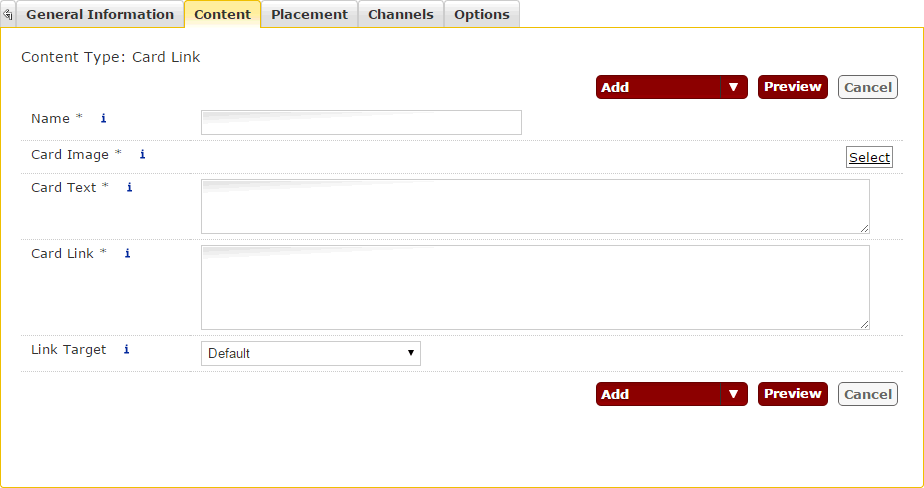
Example:

