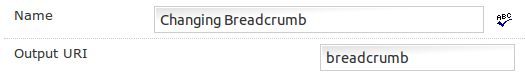Changing the Breadcrumb

Example Breadcrumb
Breadcrumbs are the trail of links that users leave as they navigate through your site. These breadcrumbs are automatically determined by the levels in the site structure above the page the user is currently viewing, and their names are automatically populated based on the section's name. If you decide you do not like the name of a section displayed in the breadcrumb, changing it is simple.
Changing the Breadcrumb
To change a page's breadcrumb, follow these steps:
- Log into TERMINALFOUR.
- Click the TERMINALFOUR logo in the upper left-hand corner of the page to access your full site structure.
- Open up your site's hierarchical structure until you've found the page (or "section") for which you'd like to change the breadcrumb.
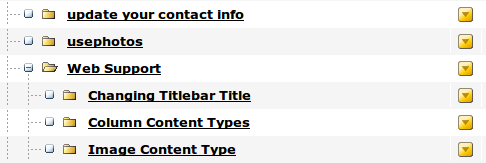
- Click this section and ensure that you are on the "General" tab

- Change the "Name" field to what you would like the breadcrumb to say. Please use no more than three words. Also of note is the "Output URI" field, which allows you to define what this section shows up as in the URL (e.g. "breadcrumb" for "http://communications.mst.edu/web/support/breadcrumb/"). Please use only lowercase letters a-z and numbers 1-9 in the "Output URI" field--no numbers or special characters.